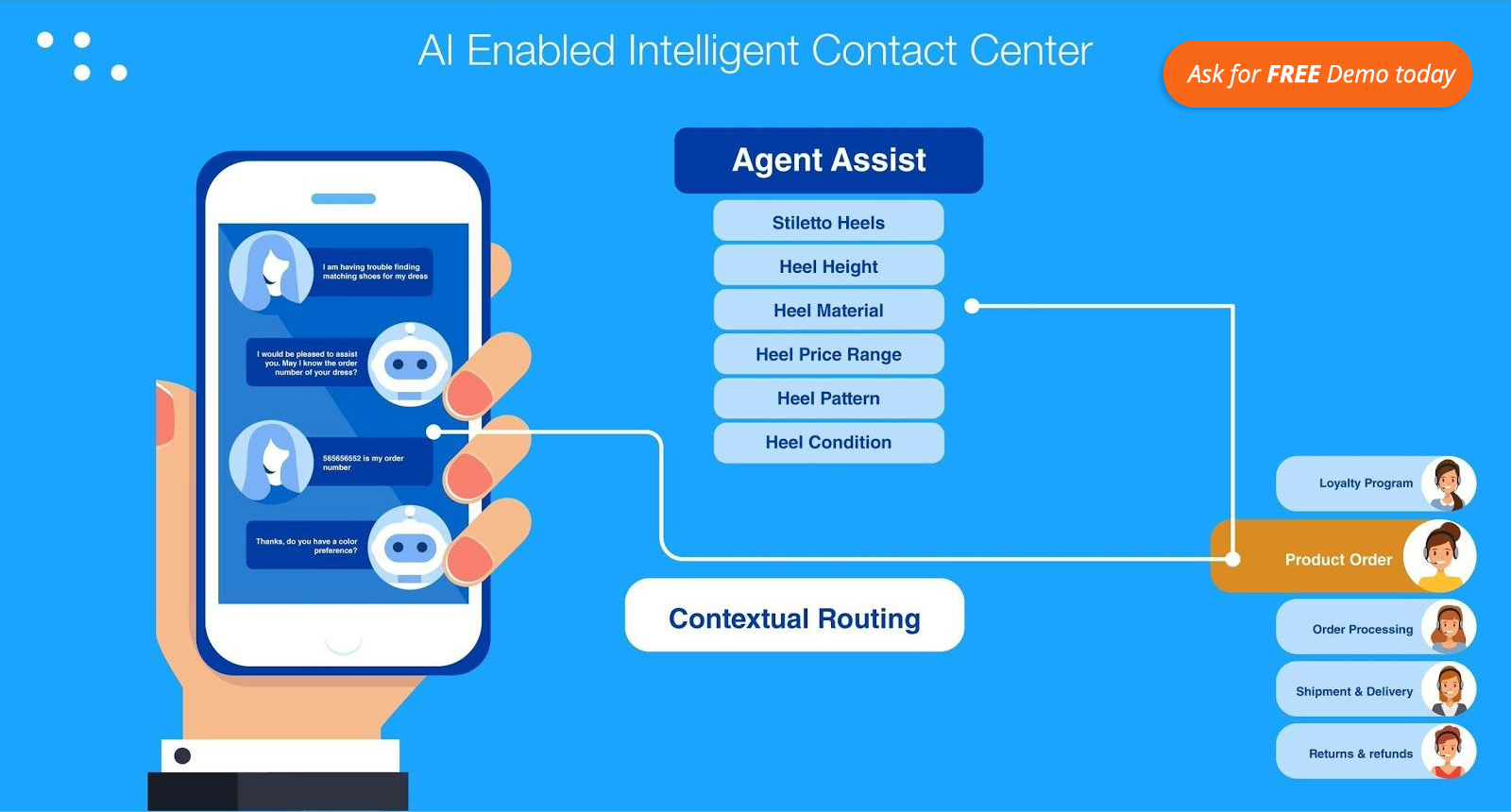Since Google Cloud Dialogflow ES was introduced around five years ago, it has revolutionized the Conversational AI domain and enabled citizen developers to create virtual assistants. Dialogflow CX, introduced in early 2021, adds advanced features like flow builder, versioning, collaboration, one-click contact center integration, 40,000 intents per agent and more. A large number of customer organizations still use Dialogflow ES and prefer to continue using it, however, they also want to avail some of the benefits that CX offers.
Quantiphi’s Conversation Designer introduces multi-turn multi-dialog management to Dialogflow ES. By default, Dialogflow ES follows a single-turn multi-dialog concept, which leads to conversation architects and engineers spending a lot of time in intent training and synthetic data curation for every dialog. Our conversation designer overcomes this issue and can be used to augment the Dialogflow ES.
What is Quantiphi’s Experience Center and Conversation Designer
Experience center provides a user-friendly interface that allows users to manage their agent development lifecycle from design to publish and review. As the name suggests, the aim is to provide customers with a flow-based programming (FBP) tool where they can define their customer, employee, or live agent experiences. It follows the design principle of “Good design should be experienced and not seen” by Jared M. Spool. The principle states that “With a good design, the user engages with a selection of features that allows them to reach their end goal easily.”

The seamless interactions, information architecture, bridging virtual agent development life cycle, and other related features contribute to a delightful user experience.
With Quantiphi’s Experience Center, users can completely manage their Dialogflow agents, conversation design, software integrations, and channel connections.
- It presents engineers with all the Dialogflow NLU settings from configuring SSML to setting confidence score thresholds.
- Conversation designers can configure integrations and actions via Qompositor directly from the Conversation Designer.
- It facilitates CCAI agent assist configurations and supports ALL agent assist features offered by Google Cloud Contact Center AI.
- The communication channels can also be configured via GateQeeper from within the Experience Center.
- Finally, CCAI Insights and industry focused analytics are accessible through Qinsights to help you track and understand your virtual agent performance and metrics.

The Conversation Designer is a low code/no-code flowchart-based dialog-building tool for Dialogflow ES
It can become cumbersome for conversation designers and architects to build conversations on platforms that rely only on intent training. Conversation Designer takes the fundamental concepts of how conversations work and breaks them down to nodes which can be used to build flows and create intricate conversational experiences. Some novel abilities include:
- Slot filling with full fledged user control over logic, webhook triggers and validations
- Intent re-usability (image 2.1), users can interconnect flows using “Jump-to” nodes.
- Conversation Designer also provides users with an intent paraphraser (image 1.3) to create synthetic training phrases.

These features make designing conversations easier and more efficient.
How does a Conversation Designer Work
The Conversation Designer allows users to create flow-based conversations while being powered by Dialogflow ES. The main building blocks are:
- Conversation Flows: They are use cases or end-to-end conversation flows.
- Nodes: Individual low-level logical steps that form the building blocks of intricate conversations designs.
- Integrations: Custom webhooks and Qompositor actions that can be utilized within conversations.
Repair path/Happy path: Conversation Designer has a provision for users to configure responses for various repair paths like “Cancel” and “Webhook Failed”, and the ability to create flows for “Welcome Flow” and “Fallback”.

Impact
Conversation Designer augments the approach to conversation building within DialogFlow ES by giving it an FBP approach.
The advantages of Conversation Designer over the traditional intent training approach include:
- Allows users to build intricate dialogs while supporting Wizard of Oz prototyping and designing for omnichannel experiences.
- Saves users time and reduces content creation effort -
- Reduced intent training with in-built utterance paraphraser and reusable nodes
- Readymade standard responses for errors, fallbacks, welcome flows, repeat etc.
- Provision to import “Templates / Skills” and “Intents” from the Intent Warehouse.
- Low-Code approach over webhooks -
- Control over slot management, interruption and event handling
- One-click contact center integration with GateQeeper settings
- Create webhook based workflows within conversation flows
- Manage complete virtual agent lifecycle with a single interoperable interface.
With the help of Experience Center’s Conversation Designer, along with Qompositor, Intent Warehouse & GateQeeper, you can reinvent the virtual agent lifecycle. With DialogFlow ES being the most adopted platform, Conversation Designer adds powerful features and abilities to DIalogflow ES making it even more compelling. Get in touch with our experts today to transform your customer experience today.
Contributed by: Kanishk Mehta and Aditya Sundar Guruprasad